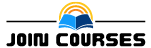After Effects CC: Motion Graphics & Animation Principles
In After Effects CC Learn to create motion graphics animations and apply the animation principles for cartoon like anime
Created by: Louay ZambarakjiWhat you'll learn
Requirements
- Having After Effects CC 2019 installed is the best option. Yet you can follow along with any After Effects CC version.
- Having Illustrator CC installed
- No motion graphic skills are required and No previous After Effects or Illustrator skills are required
Description
Welcome to Quick & Easy Motion Graphics & Animation Principles in After Effects CC.
I am the author of top rated and bestselling courses in After Effects, Motion Graphics and Video Editing and Courses on Udemy.
Together, we will go through a simple and easy course that will equip you with the skills to create amazing motion graphics and apply the all famous animation principles used by professional animators.
I believe in learning by doing, so expect to learn new and important concepts from the very beginning and apply them right away.
This hands-on approach will provide you with all the tools you need to create top-quality animations quickly and efficiently.
I promise you, by the end of this course you will be creating awesome motion graphics and applying animation principles used by professional animators the Quick & Easy way.
You will start with the basics, creating simple entry animations.
Step by step you will start learning the Animation Principles and implementing them in your animations.
You will create In/Out Transitions. Typical animations for Explainer Videos.
We’ll venture into complex animations, pop, wiggle, float, shake and wave.
you’ll familiarize yourself with Distortion techniques to create lively micro movements.
and there so much more you'll enjoy learning and creating awesome animations.
You will learn several methods to implement these Animation Principles
Overshoot
Bounce
Anticipation
Follow through
Overlapping Action
Exaggeration
Distortion
Slow In and Slow Out
Arc movement
Secondary Action
By the end of the course you will be able to create animation like a pro animator. (not just motion)
You might already know that I am very committed to student's success. I will be there to help you create
Cheers
Louay
Who this course is for:
- This course is for people new to After Effects and Motion Graphics
- It's surely for you if you want to create better Motion Graphics and implement professional animation techniques
- Only if you want to go from zero to hero in motion graphics and animations techniques
Related words:
Udemy link: https://www.udemy.com/course/motion-graphics-course/